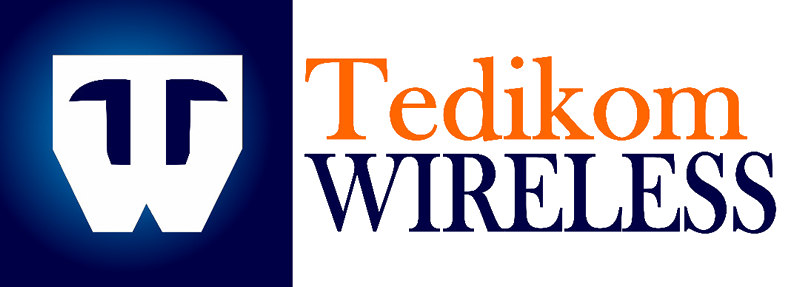Version Control Systems: Using Git Effectively
Version control systems are tools that help you keep track of changes made to files, especially when working on projects with others.
One popular version control system is Git. Here’s a simple guide to using Git effectively:
1. What is Git?
Git is a tool that helps you track changes to files in a project. It saves versions of your work, so you can go back to earlier versions if needed.
2. Setting Up Git
– Install Git: Download and install Git from its official website.
– Initialize a Repository: Open your project folder, then run `git init` in the command line. This creates a new Git repository (a place where Git tracks changes).
3. Basic Commands
– Add Changes: When you make changes to files, you need to tell Git to include these changes. Use `git add <filename>` to do this.
– Commit Changes: After adding changes, commit them to save a snapshot. Use `git commit -m “Your message”` to add a message describing what you changed.
– Check Status: Use `git status` to see which files have changed and which are staged for commit.
– View History: Use `git log` to view the history of changes and commits.
4. Working with Others
– Pull Changes: If you’re working with others, you’ll need to update your copy of the project. Use `git pull` to get the latest changes from the main project.
– Push Changes: Once you’ve made and committed your changes, you can share them with others using `git push`.
5. Branching
– Create a Branch: Branches let you work on different parts of a project without affecting the main version. Create a branch with `git branch <branch-name>`.
– Switch Branches: Use `git checkout <branch-name>` to switch between branches.
– Merge Branches: Once you’re done with changes on a branch, you can merge them into the main branch with `git merge <branch-name>`.
6. Resolving Conflicts
Sometimes, changes from different people can conflict. Git will notify you if this happens, and you’ll need to manually resolve the conflicts in the affected files before committing the changes.
By using Git, you can efficiently manage changes, collaborate with your team, and maintain a clear history of your project. It might seem complex at first, but with practice, you’ll find it an invaluable tool for any project.