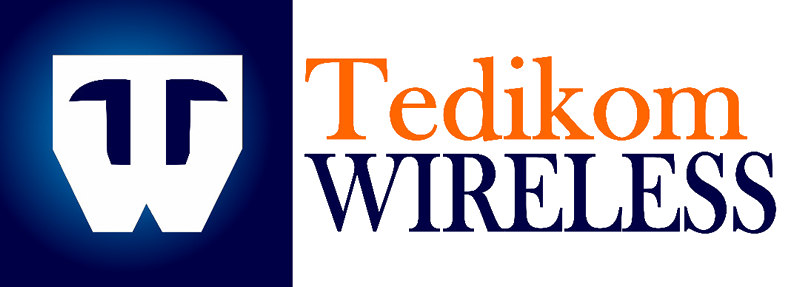Best Practices for Migrating Your Business Software to the Cloud
Migrating your business software to the cloud is no longer just an innovative choice; it’s a strategic necessity for businesses looking to stay competitive. However, while the cloud offers flexibility, scalability, and cost-efficiency, making the switch can be challenging without a clear roadmap. A rushed or poorly planned migration can disrupt operations and lead to costly mistakes. To help you avoid these pitfalls, here are the best practices for a smooth transition to the cloud.
1. Evaluate Your Business Needs
Before going into the migration process, take a step back and assess your business goals. Why do you want to migrate to the cloud? Is it for cost savings, improved collaboration, better security, or all of the above? Understanding your objectives will help you determine which applications and workloads should be prioritized for migration and which cloud model—public, private, or hybrid—is the best fit.
Tip: Conduct a cost-benefit analysis to ensure the migration aligns with your budget and goals.
2. Choose the Right Cloud Provider
Not all cloud providers are created equal. While major players like AWS, Microsoft Azure, and Google Cloud offer robust solutions, each has unique features that cater to specific needs. Consider factors such as pricing, reliability, compliance requirements, and scalability.
Pro Tip: Look for a provider that aligns with your industry standards and offers strong customer support to address issues during and after migration.
3. Create a Step-by-Step Migration Plan
A clear migration plan acts as your blueprint, detailing every step of the process. Break down the migration into manageable phases rather than moving all your software at once.
Steps to Include:
Inventory your current systems and identify dependencies.Set realistic timelines for each phase.
Allocate resources and responsibilities across your team.
This phased approach minimizes disruption and allows you to troubleshoot issues incrementally.
4. Prioritize Security and Compliance
Migrating to the cloud means your business will operate in a shared infrastructure environment, which could increase security vulnerabilities if not handled properly.
Security Best Practices:
Use encryption for data in transit and at rest.
Implement multi-factor authentication (MFA).
Regularly update software to patch vulnerabilities.
Also, ensure your cloud provider complies with relevant industry regulations, such as GDPR, HIPAA, or ISO 27001, to maintain trust and avoid legal complications.
5. Optimize for Performance
Migrating to the cloud isn’t just about moving your existing setup. It’s also an opportunity to optimize your applications for better performance.
Consider these steps:
Modernize legacy applications to take advantage of cloud-native features.
Leverage auto-scaling tools to handle fluctuating workloads efficiently.
Monitor performance regularly and tweak configurations as needed.
Pro Tip: Use analytics tools offered by cloud providers to gain insights into application performance and user behavior.
6. Train Your Team
Technology is only as effective as the people who use it. Ensure your team understands the new cloud environment, from basic navigation to advanced troubleshooting.
Training Suggestions:
Conduct workshops or online training sessions.
Create a knowledge repository for quick reference.
Appoint a cloud migration champion to guide the team during and after the transition.
7. Test, Monitor, and Adjust
Once you’ve migrated your software, don’t assume the process is over. Testing is crucial to ensure everything runs smoothly in the cloud environment.
Testing: Run performance tests and simulate real-world scenarios to identify bottlenecks.
Monitoring: Use cloud-native monitoring tools to track application uptime and security metrics.
Adjusting: Based on insights from monitoring, make iterative improvements to optimize performance.
Final Thoughts
Remember, the key to a successful migration is preparation, collaboration, and ongoing optimization. So, take the time to plan thoughtfully, involve your team, and continuously adapt to the ever-evolving cloud landscape.