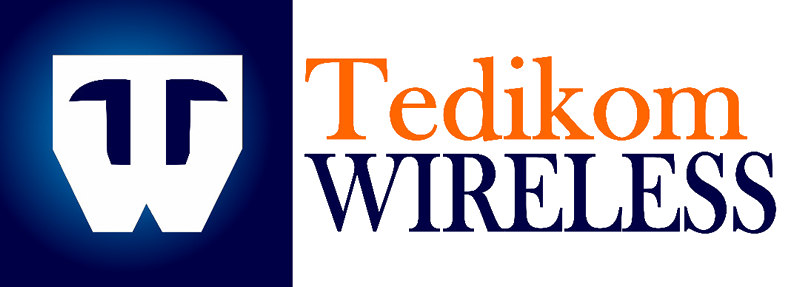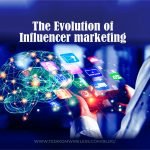How Developers Implement Augmented Reality and Virtual Reality in Mobile Apps
Developers are using augmented reality (AR) and virtual reality (VR) to create engaging and immersive experiences in mobile apps. Here’s a simple explanation of how they do it.
Augmented Reality (AR)
What is AR?
Augmented Reality overlays digital content, like images, videos, or 3D models, onto the real world through your smartphone’s camera.
How Developers Implement AR:
1. AR Development Kits: Developers use tools like ARKit (for iOS) and ARCore (for Android) to create AR experiences. These kits provide the necessary software to detect the environment and place digital objects within it.
2. Camera and Sensors: The app uses your phone’s camera and sensors to understand the physical world. It detects surfaces like tables or floors and tracks the movement of the device.
3. Digital Content Creation: Developers create or integrate 3D models and animations that will appear in the AR environment. These models are designed using 3D software.
4. Placing Objects: The app places the digital content in the real world based on the data from the camera and sensors. For example, you might see a virtual chair placed on your real living room floor through your phone’s screen.
5. Interaction: Users can interact with the digital objects by tapping on them or moving their device around to view them from different angles.
Virtual Reality (VR)
What is VR?
Virtual Reality creates a completely digital environment that users can explore, usually with the help of a VR headset.
How Developers Implement VR:
1. VR Development Kits: Tools like Unity and Unreal Engine are popular for developing VR apps. These platforms provide everything needed to build virtual worlds.
2. VR Headsets: To experience VR, users need headsets like Oculus Rift, HTC Vive, or even simpler ones like Google Cardboard that hold your smartphone.
3. Creating Virtual Environments: Developers design 3D environments using software. These environments can be anything from a fantasy world to a realistic simulation of a city.
4. Input Devices: VR apps often use controllers or the headset itself to track the user’s movements. This allows users to look around, walk, or interact with virtual objects.
5. Rendering: The app splits the display into two images (one for each eye) to create a sense of depth, making the virtual environment feel more real.
6. Interaction: Users can interact with the virtual world through gestures, buttons on the controllers, or voice commands.
By combining these technologies with creative design and advanced software, developers can build apps that provide unique and immersive experiences.