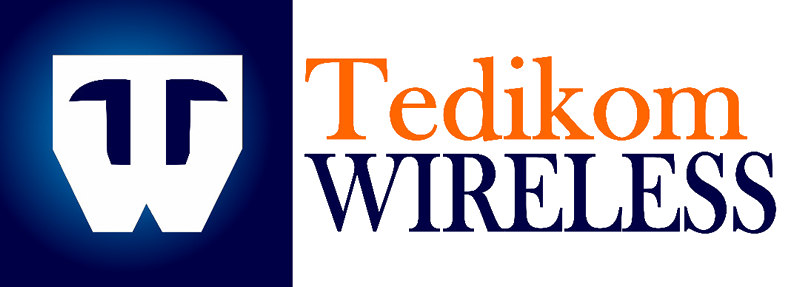Tips for Staying Safe When Using Public Wi-Fi Networks
Public Wi-Fi networks are incredibly convenient, but can also be risky. Hackers often target these networks to steal personal information. Here are some easy-to-understand tips to help you stay safe while using public Wi-Fi:
- Avoid Sensitive Transactions
Try to avoid accessing your bank accounts or making online purchases when connected to public Wi-Fi. These activities involve sensitive information like your bank details and personal identification, which are prime targets for hackers.
- Use a Virtual Private Network (VPN)
A VPN creates a secure, encrypted connection between your device and the internet. It hides your IP address and ensures your online activities are private. Even if a hacker intercepts your data, they won’t be able to read it.
- Turn Off Automatic Connections
Most devices have a setting that automatically connects to available Wi-Fi networks. Turn this off. This prevents your device from connecting to a potentially dangerous network without your knowledge.
- Forget the Network
Once you’re done using a public Wi-Fi network, make sure to forget it. This way, your device won’t automatically reconnect the next time you’re within range.
- Use HTTPS
Websites that use HTTPS (the padlock icon in the address bar) encrypt the data exchanged between you and the site. Make sure the sites you visit start with “https://” to ensure your data is safe.
- Enable Two-Factor Authentication
Two-factor authentication (2FA) adds an extra layer of security to your online accounts. Even if someone gets hold of your password, they’ll need a second piece of information, like a code sent to your phone, to access your account.
- Keep Your Software Updated
Ensure your operating system, apps, and antivirus software are up to date. Updates often include patches for security vulnerabilities that hackers can exploit.
- Turn Off File Sharing
When using public Wi-Fi, make sure file sharing is turned off. This setting can allow others on the network to access files on your device. You can usually find this setting in your device’s network settings.
- Use a Firewall
A firewall acts as a barrier between your device and potential threats from the internet. Make sure your firewall is enabled to help block unauthorized access.
- Be Wary of Fake Networks
Hackers sometimes create fake Wi-Fi networks with names that sound legitimate, like “Free Airport Wi-Fi.” Always confirm the network name with the staff of the place you’re in before connecting.
- Log Out When Finished
When you’ve finished using a website, especially if it involves sensitive information, make sure to log out. This helps prevent unauthorized access to your account if someone manages to get into your device.
Stay vigilant and prioritize your online safety to enjoy the convenience of public Wi-Fi without compromising your personal information.