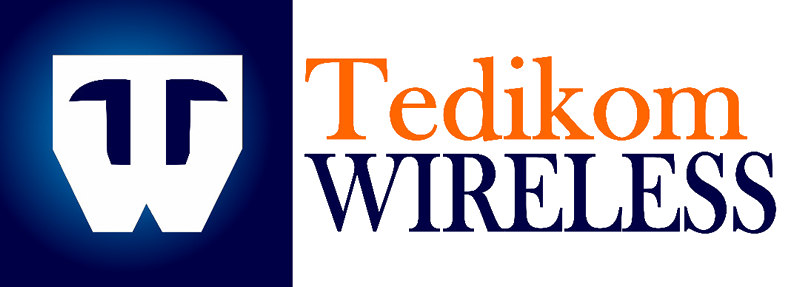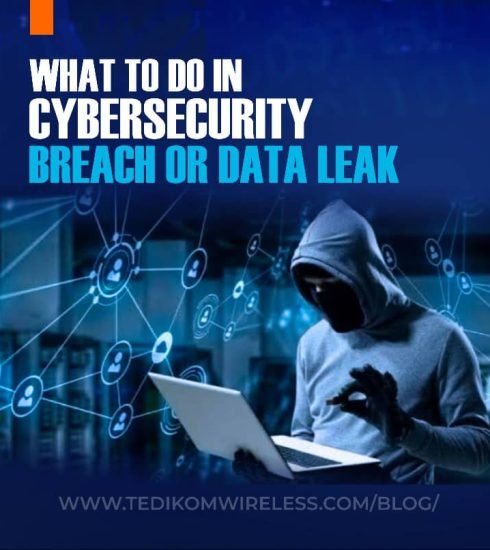Tips on how to recognize secure websites and how to use secure payment methods
It is important to ensure that the websites you use and the payment methods you choose are secure to protect your personal and financial information. Here are some easy tips to help you navigate.”
- Look for HTTPS:
- When you visit a website, check the URL in your browser’s address bar. Secure websites use “https://” instead of “http://”. The “s” stands for secure, meaning the site uses encryption to protect your data.
- You’ll often see a padlock icon next to the URL in the address bar. Clicking on it can give you more information about the site’s security.
- Check for Trust Seals:
- Many legitimate websites display trust seals from recognized security companies like Norton, McAfee, or TRUSTe. These seals indicate that the website has undergone security checks.
- However, be cautious. Click on the seal to ensure it links to the certifying authority’s site, verifying its authenticity.
- Verify the Website’s Authenticity:
- Look for contact information, such as a physical address or phone number. Reputable businesses provide ways to get in touch.
- Read reviews from other users. If many people report issues, it might be best to avoid the site.
- Be Wary of Strange URLs:
- Be cautious of websites with odd or misspelled URLs, as these can be signs of phishing attempts designed to steal your information.
- Avoid clicking on links in unsolicited emails or messages. Instead, type the URL directly into your browser.
- Use Credit Cards or Secure Payment Services:
- Credit cards offer more protection than debit cards. If unauthorized charges occur, you can dispute them, and you’re not liable for the fraudulent amount.
- Consider using secure payment services like PayPal, Apple Pay, or Google Wallet. These services act as intermediaries, adding an extra layer of security between your bank and the seller.
- Enable Two-Factor Authentication (2FA):
- Whenever possible, enable two-factor authentication on your accounts. This adds an extra step to verify your identity when logging in, making it harder for unauthorized users to gain access.
- Monitor Your Accounts Regularly:
- Keep an eye on your bank and credit card statements. Report any suspicious activity immediately to your bank or card issuer.
- Set up alerts for transactions. Many banks offer services that notify you of any activity on your account, allowing you to catch fraud early.
- Avoid Public Wi-Fi for Transactions:
- Public Wi-Fi networks are often less secure, making it easier for hackers to intercept your data. Avoid making transactions or accessing sensitive information when connected to public Wi-Fi.
- If you must use public Wi-Fi, consider using a Virtual Private Network (VPN) to encrypt your internet connection.
General Online Safety Tips
- Keep Your Software Up to Date:
- Regularly update your browser, operating system, and antivirus software. Updates often include security patches that protect against new threats.
- Use Strong, Unique Passwords:
- Create strong passwords using a mix of letters, numbers, and symbols. Avoid using easily guessed information like birthdays or common words.
- Use different passwords for different accounts. Consider using a password manager to keep track of them.
- Be Skeptical of Too-Good-to-Be-True Offers:
- Scammers often lure victims with incredible deals or discounts. If an offer seems too good to be true, it probably is.
Always be vigilant and trust your instincts—if something feels off, it’s better to be cautious.