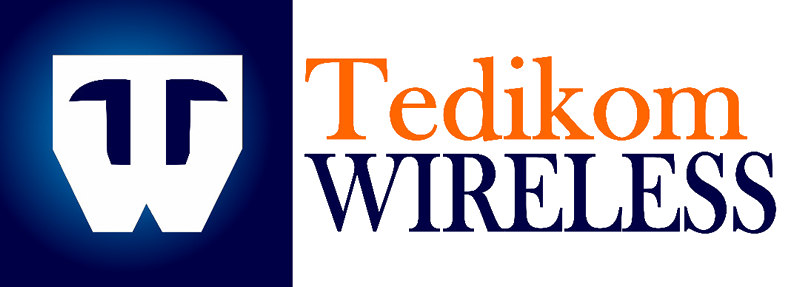Web performance optimization strategies, including lazy loading, image optimization, and code minification.
To keep visitors happy, websites must load faster and perform better. Here are some easy-to-understand strategies to help improve your website’s performance:
- Lazy Loading
Lazy loading means loading images and other media only when they are needed. Instead of loading everything at once when a page opens, content is loaded as the user scrolls down the page.
- Why it helps: It saves bandwidth and speeds up the initial load time because the browser doesn’t have to load all images and videos immediately.
- Example: If you have a long webpage with many images, only the images that are visible on the screen will load first. As you scroll down, more images load as needed.
- Image Optimization
Image optimization involves reducing the size of images without compromising their quality. This can be done by compressing images or using the right file formats.
- Why it helps: Smaller images load faster, which speeds up the website.
- How to do it:
- Compression: Tools like TinyPNG or ImageOptim can reduce the file size of your images.
- Correct format: Use JPEG for photos, PNG for graphics with transparency, and SVG for simple icons and logos.
- Code Minification
Code minification means removing unnecessary characters from your website’s code (HTML, CSS, and JavaScript) without changing how it functions. This includes getting rid of spaces, comments, and extra lines.
- Why it helps: It makes the code files smaller, so they load faster.
- How to do it: Use tools like UglifyJS for JavaScript, CSSNano for CSS, and HTMLMinifier for HTML.
Putting It All Together
Using these strategies, you can significantly speed up your website:
- Lazy loading ensures only necessary content is loaded initially.
- Image optimization makes sure your images are as small as possible while still looking good.
- Code minification reduces the size of your code files, making them quicker to download.
These steps can help create a faster, more efficient website that provides a better experience for your users.